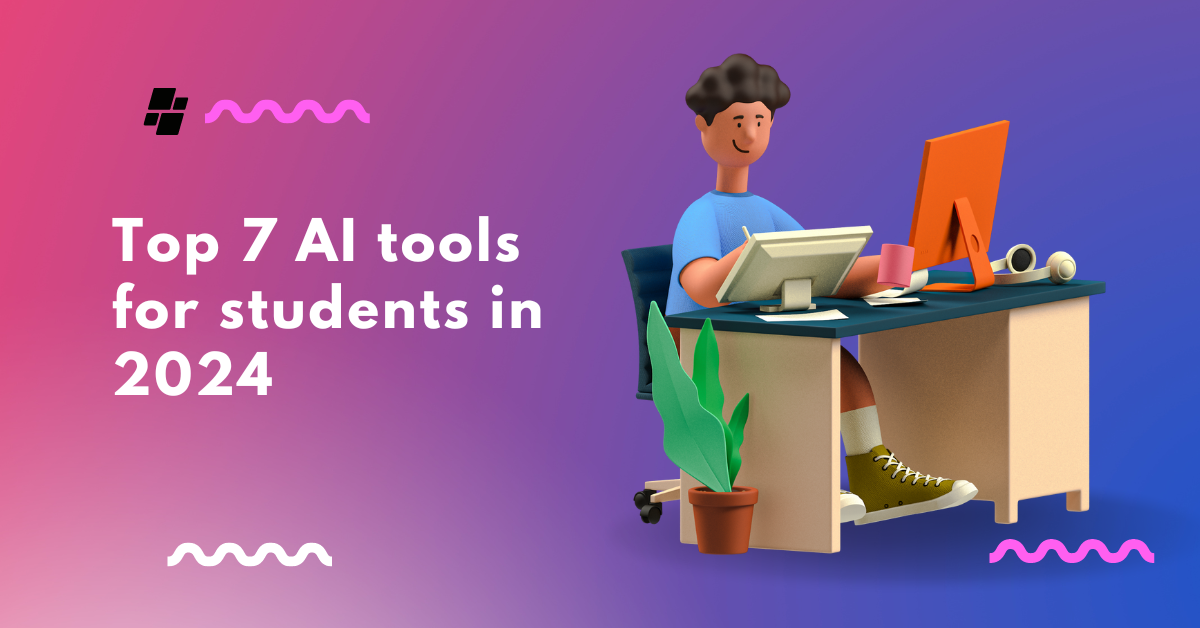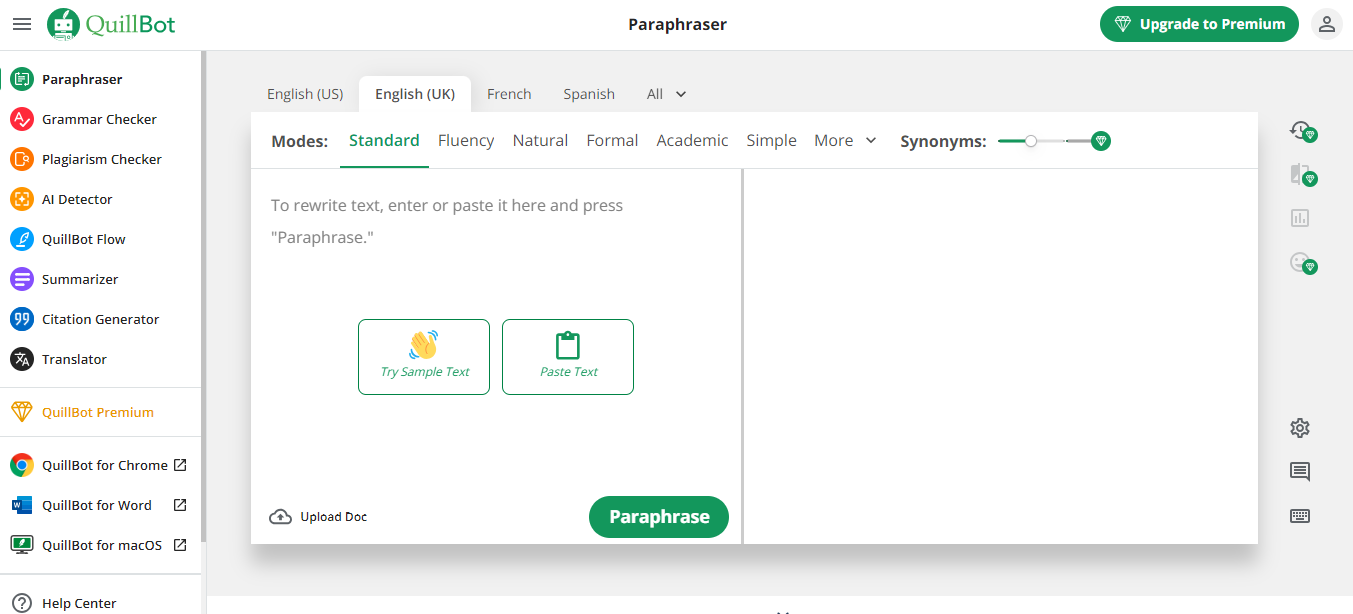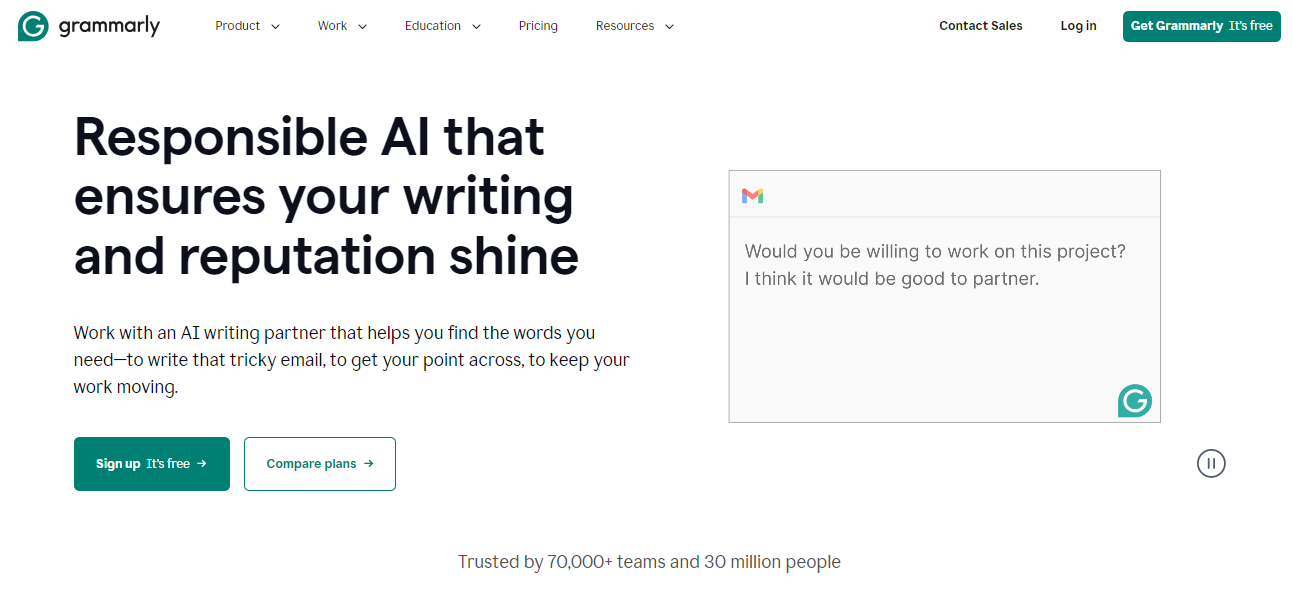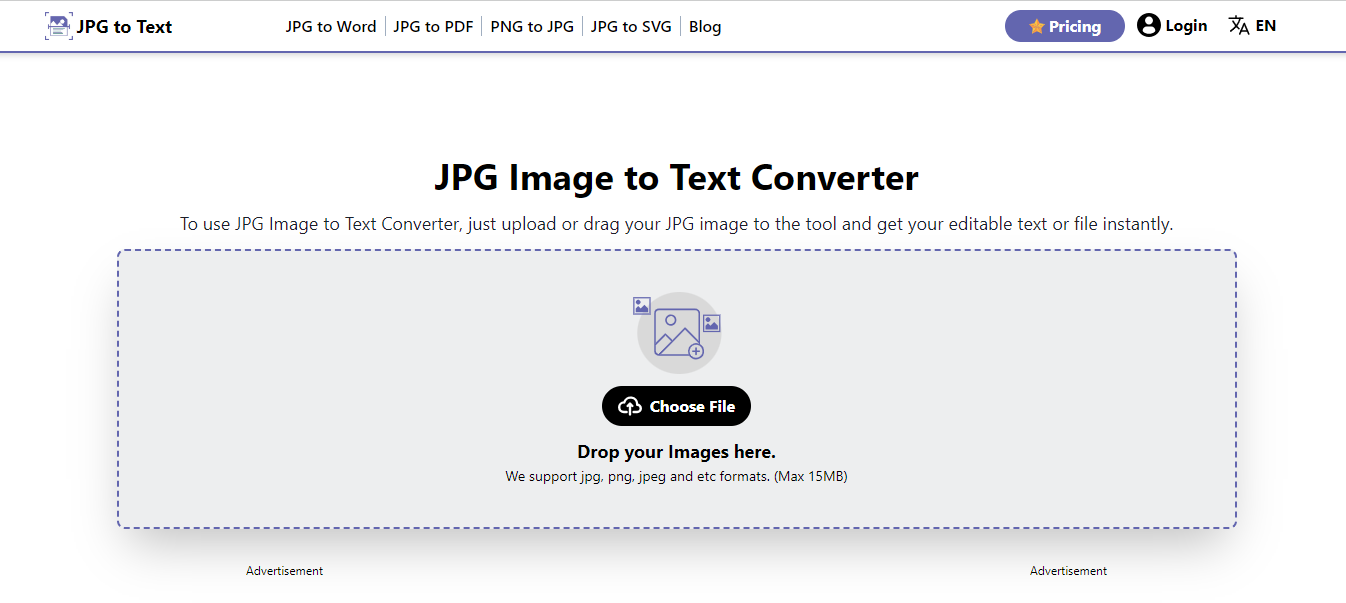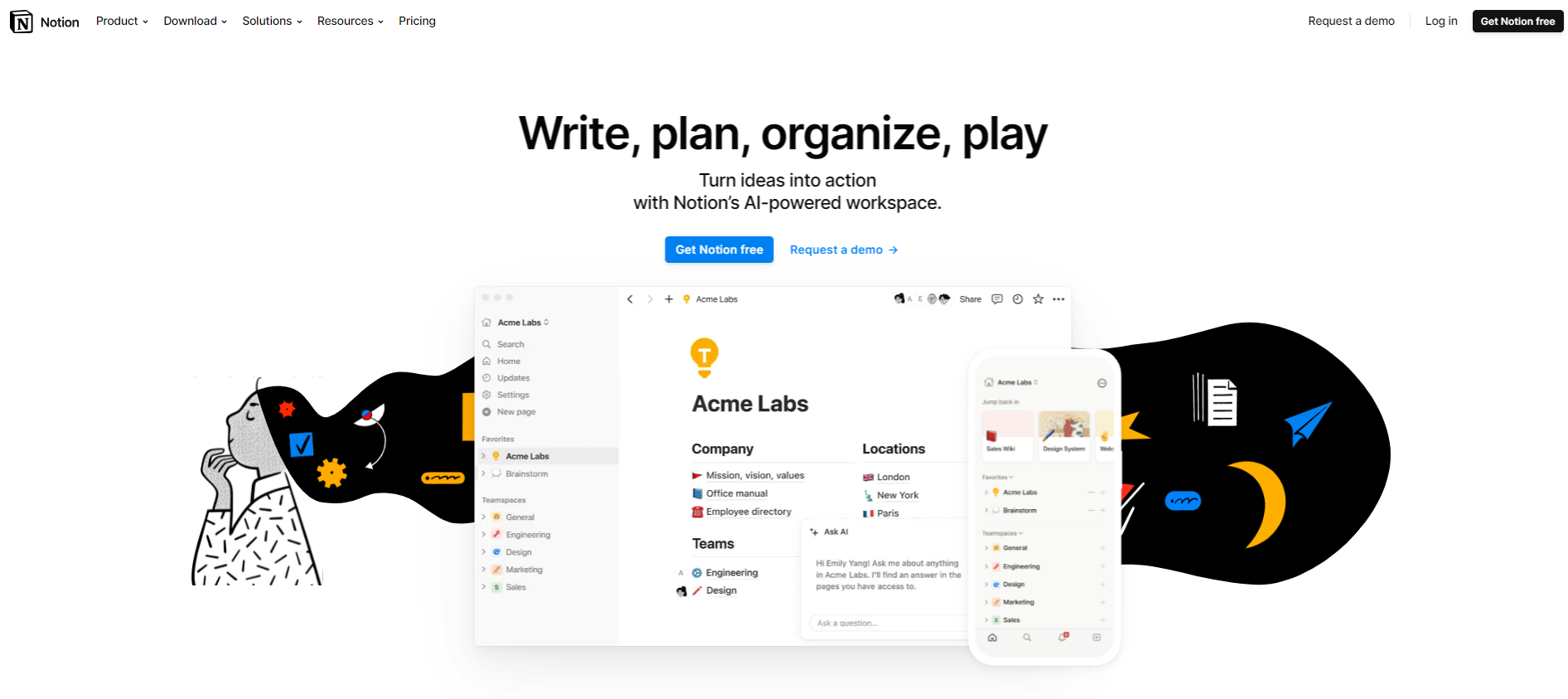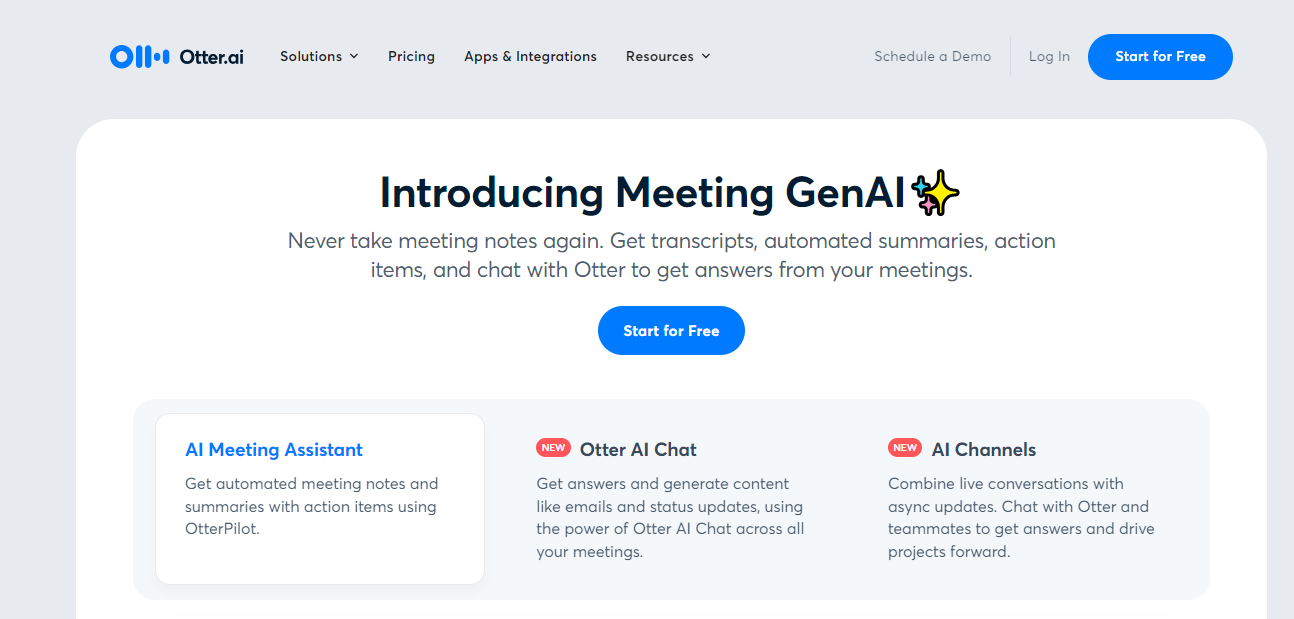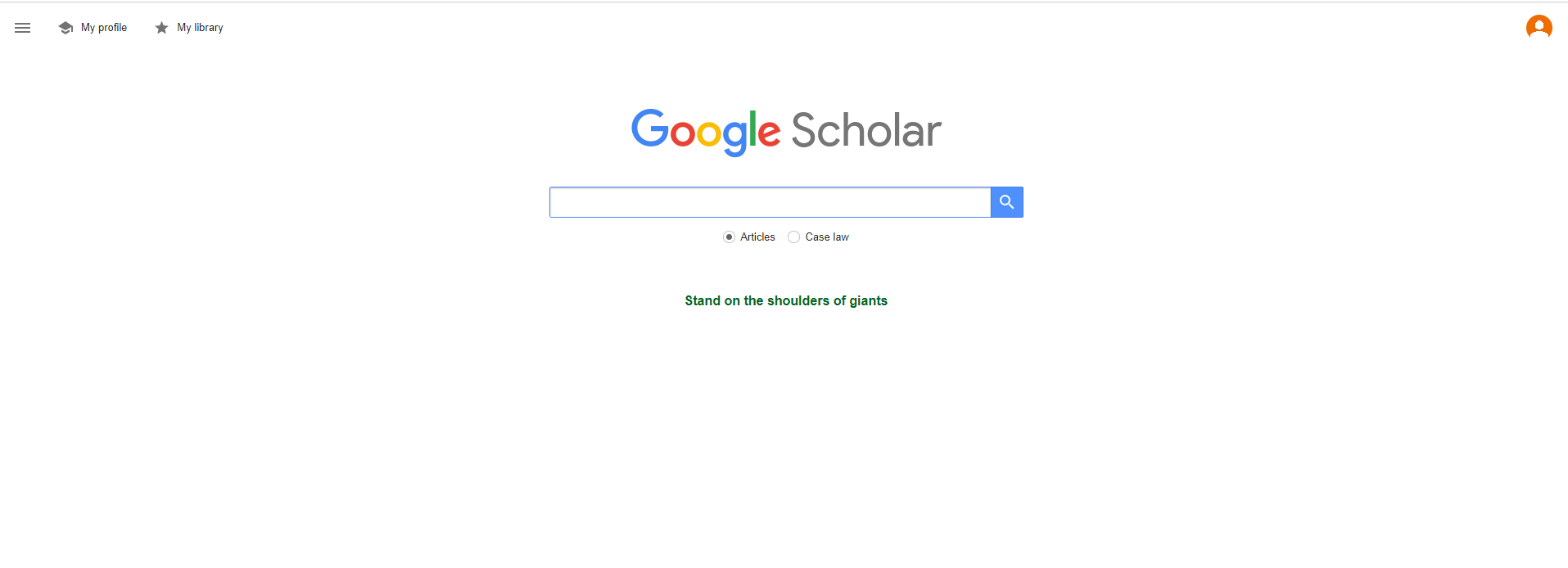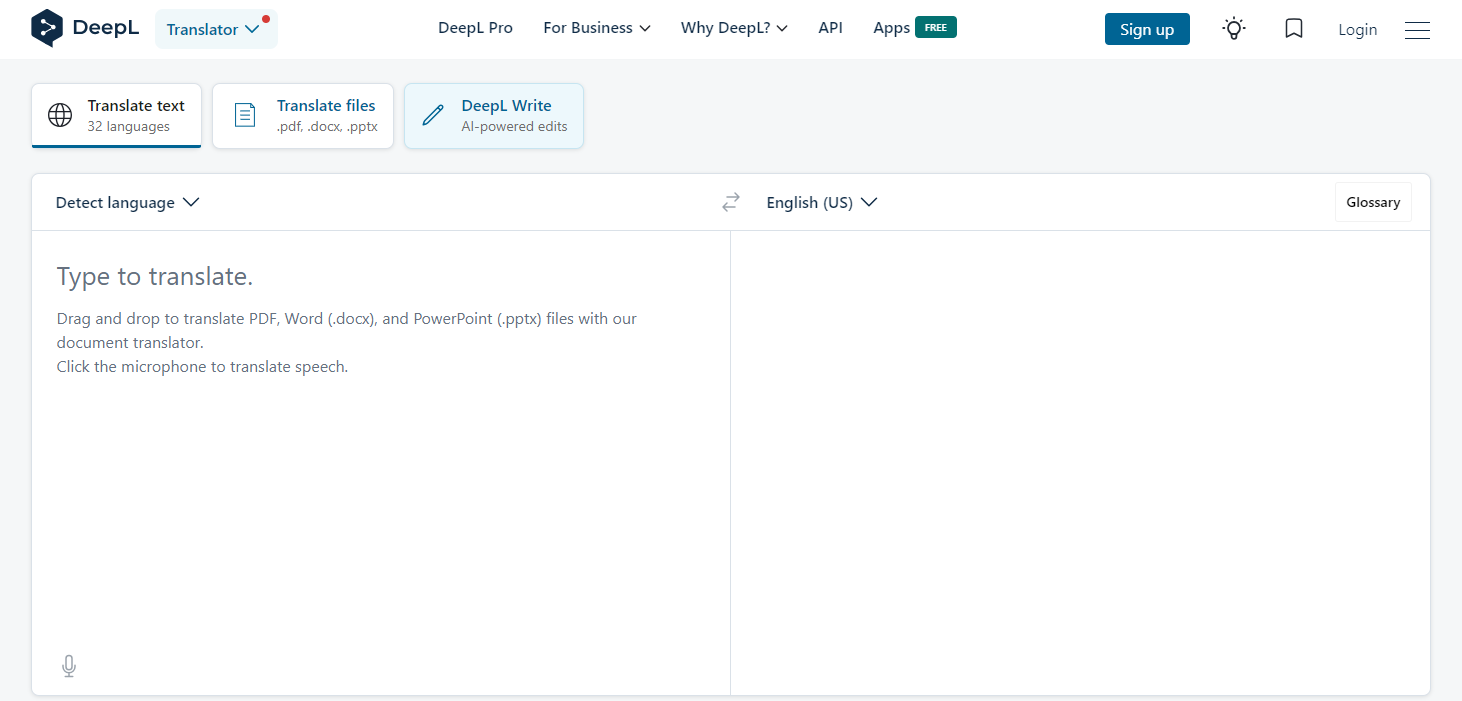Students! Do you need some AI tools to improve your study efficiency? If yes, then I will tell you some of the best AI tools that will help you in your studies. Artificial intelligence is transforming each and every part of our lives. From businesses to the education sector, it is improving the personal and professional lives of people and students.
Artificial intelligence programs are becoming more useful with the advancement of machine learning and natural language processing algorithms. These tools have increased speed, accuracy, and scalability in 2024. These tools help students in multiple ways. Here are the seven top AI tools for students.
-
Quillbot
QuillBot is an artificial intelligence tool that improves students’ writing and research skills by enabling advanced paraphrasing and summarization capabilities. The paraphrasing function rewrites sentences and passages while keeping their original meaning. The grammar checker detects and corrects errors in the writing. The summarizer breaks lengthy texts into key points. The plagiarism checker is the best thing about QuillBot. It looks through the text for copied material and points out possible problems. This makes sure that students write with confidence and follow the rules of their school.
As students write, real-time feedback gives them suggestions that help them improve their grammar, sentence structure, and overall clarity. However, QuillBot cannot fully replace the development of critical thinking skills. In the future, the tool could offer prompts or exercises to help students analyze and interpret source material rather than rephrase it.
2.Grammarly
Grammarly is an AI-based writing assistant that makes writing better. It is good for both students and teachers. It checks students’ grammar, spelling, and punctuation in real time. So, students can focus on developing their ideas and arguments while the tool fixes the technical parts of their writing. Grammarly is a unique AI tool for education because it can help students improve their overall style, word choice, and sentence clarity. This helps them develop a more sophisticated and professional writing voice.
Grammarly checks for grammar, spelling, punctuation, and clarity in real time, so students can fix their mistakes and make their writing better without having to wait for teacher feedback. It also checks for plagiarism by comparing your writing to a huge database to find copied content. The tool also gives students tips on how to use words and sentences better, which helps them learn new words and improve their writing voice.
Grammarly can be used on a number of different devices and platforms, and it works smoothly with all of them. Students who want a grammar and plagiarism checker should use Grammarly because it helps them find mistakes in grammar and possible plagiarism. Grammarly has many learning options, but some users are worried that it limits their ability to be creative.
3. JPG to Text Converter
The image to text converter is an AI powered OCR based tool that can extract text from images. Then it rewrites the extracted text into machine-readable format. Students must take notes from their peers and teachers in their daily study routines. Sometimes these notes are in paper form and sometimes they are in image format. This tool converts images of notes and whiteboards into text. This text can then be used to form Word documents. It saves students from wasting their time and effort rewriting the text. Students then can focus on other important parts of their study.
The image to word converter directly exports the data into a Word document. It retains the original format of the text on the image and pastes it as it is in the Word document. It saves students from the hustle of formatting and adjusting the text. The accuracy and efficiency of this tool are very good. However, I recommend that students verify their data after extraction before using it.
4. Notion
Notion is a powerful workspace that lets students take notes, manage projects, and work together. It has advanced AI features that help students organize their notes, set reminders, and work together with their classmates. Students can make different kinds of notes, like text, images, checklists, tables, and code snippets. To make them easier to find, students can add tags and comments. Project management tools enable students to create tasks, assign them to team members, set deadlines, track progress, and visualize projects and workflows. Students can share notes and projects, invite others to edit them, and get real-time notifications with Notion’s collaboration features.
5. Otter.ai
Otter.ai is a tool powered by artificial intelligence that transcribes and organizes audio recordings in real time. This enables students to concentrate on learning and participation rather than scribbling notes. This software is capable of automatically recording and converting lectures and discussions into text, complete with timestamps and speaker identification. Students have the ability to review important points, conduct a search for particular terms, and work together to annotate notes in order to create a comprehensive study guide. Students who have difficulties with auditory processing or those who prefer visual learning can benefit from the support that Otter.ai offers because it integrates seamlessly with online learning platforms such as Zoom. This makes Otter.ai particularly useful in the sector of education.
Otter.ai is equipped with a number of features, including the ability to take notes and transcribe audio in real time, to search with ease, to identify speakers, and to integrate with well-known video conferencing clients such as Zoom and Google Meet. However, the tool has difficulty achieving accuracy in situations where there is a lot of background noise and thick accents, which makes it less applicable in a wide range of situations.
6. Google Scholar
Google Scholar is an artificial intelligence tool that searches academic publications such as peer-reviewed papers, theses, books, and abstracts. It is very helpful for students and teachers because it helps them find reliable sources for research papers, learn more about new research, and understand complicated topics better. It has advanced search tools that let researchers narrow their results by using specific keywords, authors, publication dates, and work titles. Google Scholar has a huge database of academic publications, such as books, peer-reviewed journals, theses, and conference proceedings, that can be searched through. It also offers intelligent citation tracking, which enables users to find out how a research paper has been cited over time and identify supplementary studies that support it.
Google Scholar works perfectly with academic workflows. It makes research easier and gives students relevant references, citation data, and related articles. This academic database is different because it is free. This makes it a great resource for students and teachers at all levels. Some of the articles that Google Scholar lists do not, however, allow full-text access. Scholars and teachers looking for trustworthy sources for school work should check it out.
7. DeepL
DeepL is an AI tool that can translate text accurately and with nuance, which makes it a useful tool for language learners. Its advanced technology makes sure that translations of text and documents are accurate and reliable. DeepL is a useful tool because it can translate complicated phrases and idioms correctly. It is easy to use and responds quickly, which makes it a useful tool for translating documents quickly. DeepL is the best choice for students who want to get better at language and get around language barriers in school.
Final Words
There are a lot of powerful AI tools available to students today that are made to help them learn. These AI assistants can help students learn better by doing things like staying organized with Notion and Otter.ai and getting better at writing with QuillBot and Grammarly. There is an AI tool out there that can help you do well, whether you are having trouble with hard academic ideas or a lot of work. So, use AI to its fullest potential and watch your academic career grow.

Get 4 Free Sample Chapters of the Key To Study Book
Get access to advanced training, and a selection of free apps to train your reading speed and visual memory