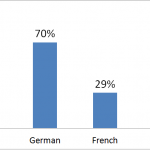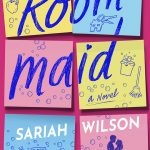Many of our students ask: how much should I train every day and what exercises should I do? The Udemy course comes with a big section of games, some of them also can be viewed at this blog’s resources. You can spend as much or as little time playing various games as you want – this …
Developing your personal style
Quite often I urge the students to develop their personal style, but occasionally I wonder if they understand what I mean. Below are some examples. Each examples has its strengths and weaknesses, and you should focus on those that fit your own style. Technocrat This is one of my favourite styles. I produce stylized markers …
Training timeline in 1-on-1 sessions
The Udemy course is standalone and you can take it to any direction you want, especially if you read this blog and ask questions. However many students choose a more controlled form of 1-on-1 Skype sessions. While we often encourage you to find your own personal style and works for you best, there is a basic …
How to learn grammar of foreign languages
Jonathan is trying to learn several languages in the same time. After mastering the vocabulary using mental markers and spaced repetitions, the next question was more complex. How can I quickly learn grammar? Grammar is difficult. It is hard enough if you want to perfect your English. It is much harder with other languages since …
Continue reading “How to learn grammar of foreign languages”
Visualization exercises
Some of our students have trouble actually visualizing the markers and need specific exercises. These exercises could be used with every level of visualization, but with different scope and complexity of objects. Heber Cloward Try holding real things and re imagining them for practice . It seems the more you practice the easier it …
Advanced superlearning course
For years I have been teaching the “advanced” course and yet I had only a handful of students. Advanced course teaches high-level visualization, linking large amounts of information, prioritization of information, powerful prereading and other interesting superlearning techniques. What is not a part of the advanced course The “advanced” course does not handle speedreading and …
Setting your superlearning goals
When you try to develop superlearning skills it is very important not to loose sight of your goals. Do I want to develop a super-skill? Super-skills set us apart from other human beings, help promote our reputation on Linkedin and draw our people to us in various ways we enjoy. However this comes with a …
Avoiding subvocalization
Luca Lenardi Tips on avoiding subvocalization I’m finding extremely hard to avoid subvocalizing. Whenever I’m trying to encode a saccade, I’m instinctively subvocalize the word I’m focusing. Is there any other specific tip or suggestion/exercise we can leverage, to avoid subvocalization? Thanks. Jonathan A. Levi Use the “Progressive Overload” methodology to gradually increase speed. At …
Tell us which posts you find more interesting
Many of you have become frequent visitors of this blog. Currently we are poised to publish articles daily, but eventually we would like to reduce quantity and improve relevancy. We want to focus on subjects that are truly interesting for you. Which articles do you find most useful? If you do not find the answer …
Continue reading “Tell us which posts you find more interesting”
Flash games recommended by Anna
In her courses Anna recommends resources that are out of scope of our Udemy course. We are planning to make some of these resources available for the readers of this blog. All resources are very simple flash and TOTALLY FREE. Game collection Games for the brain Probably the best collection of simple games. Trains visualization …