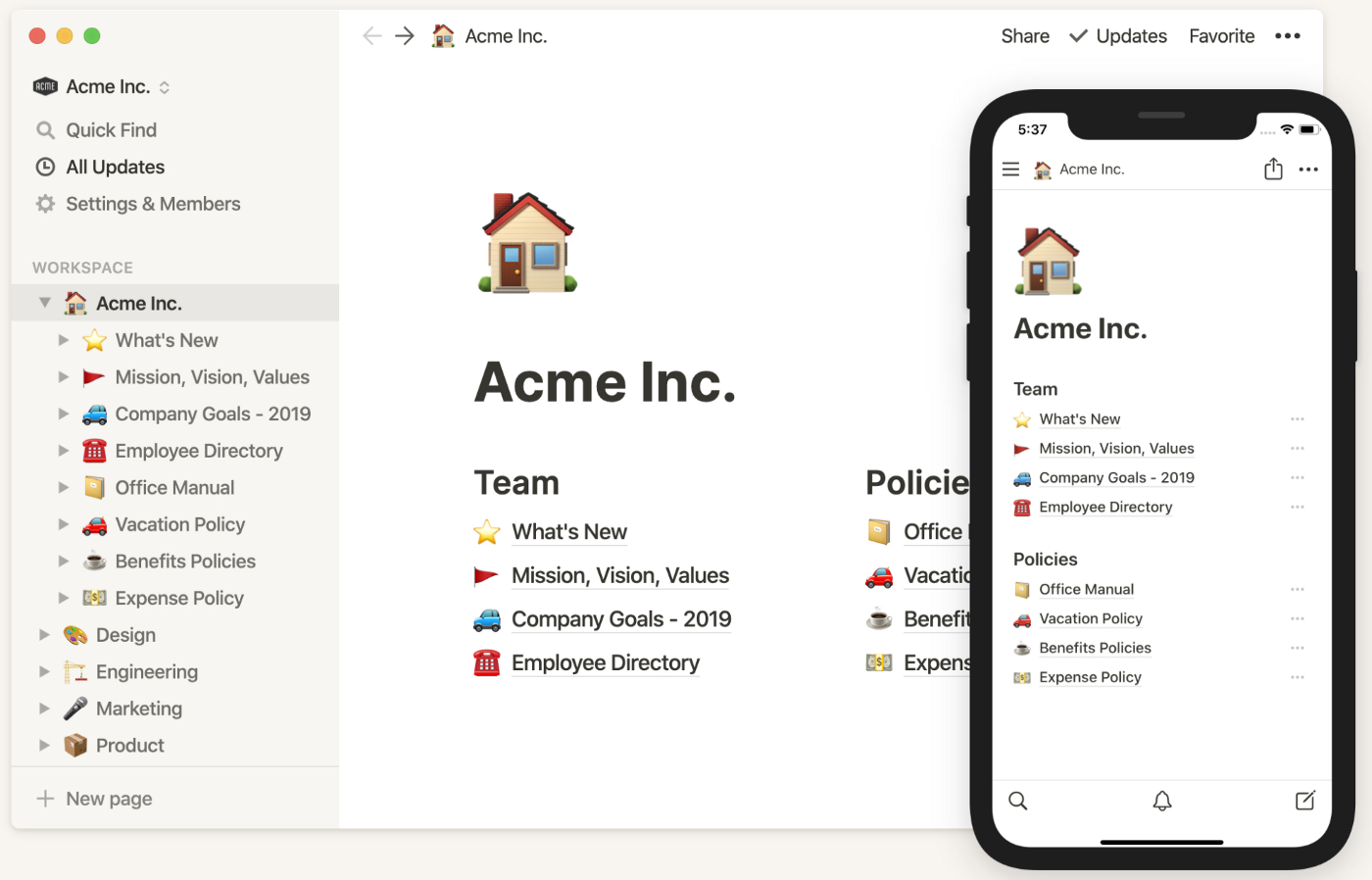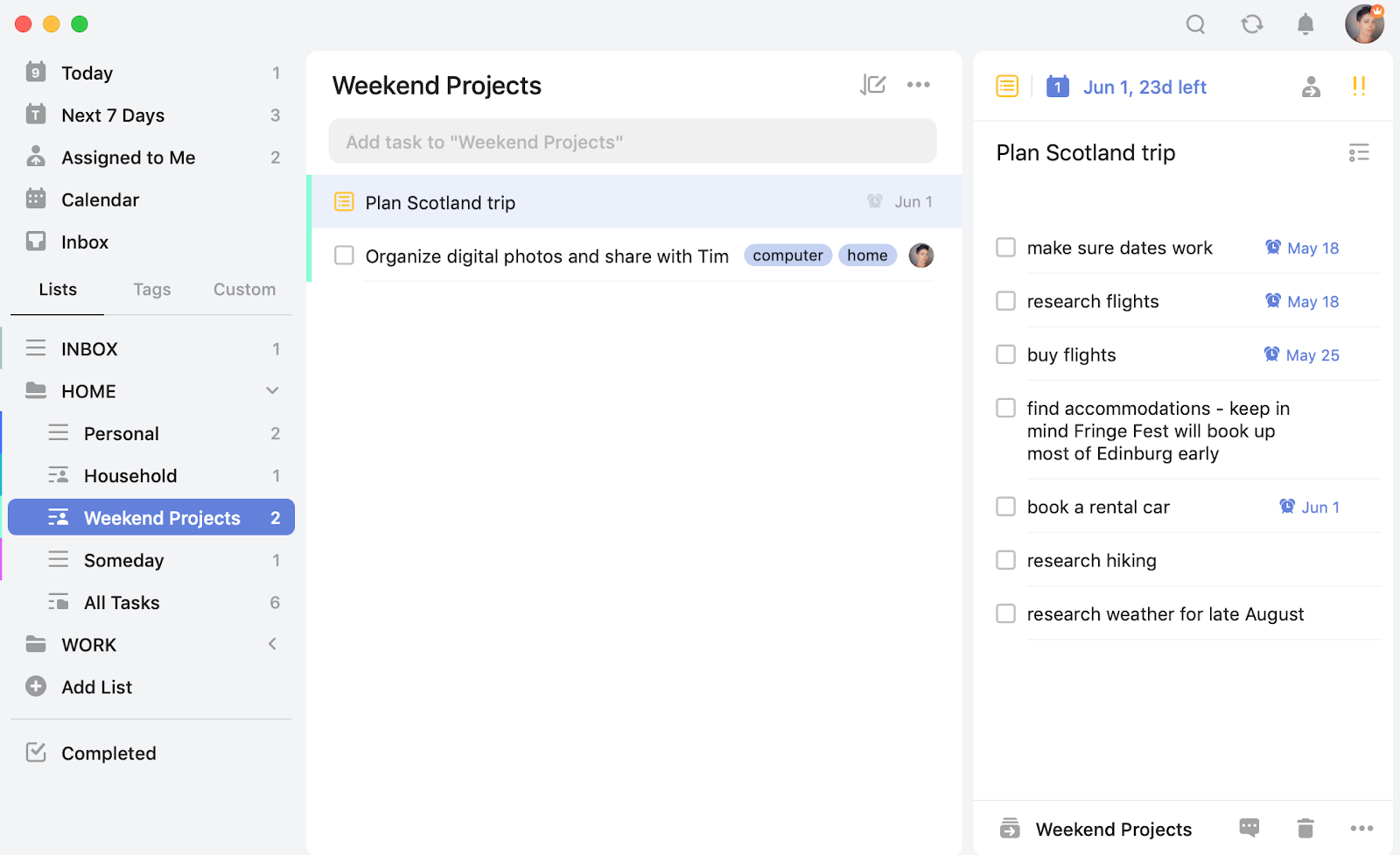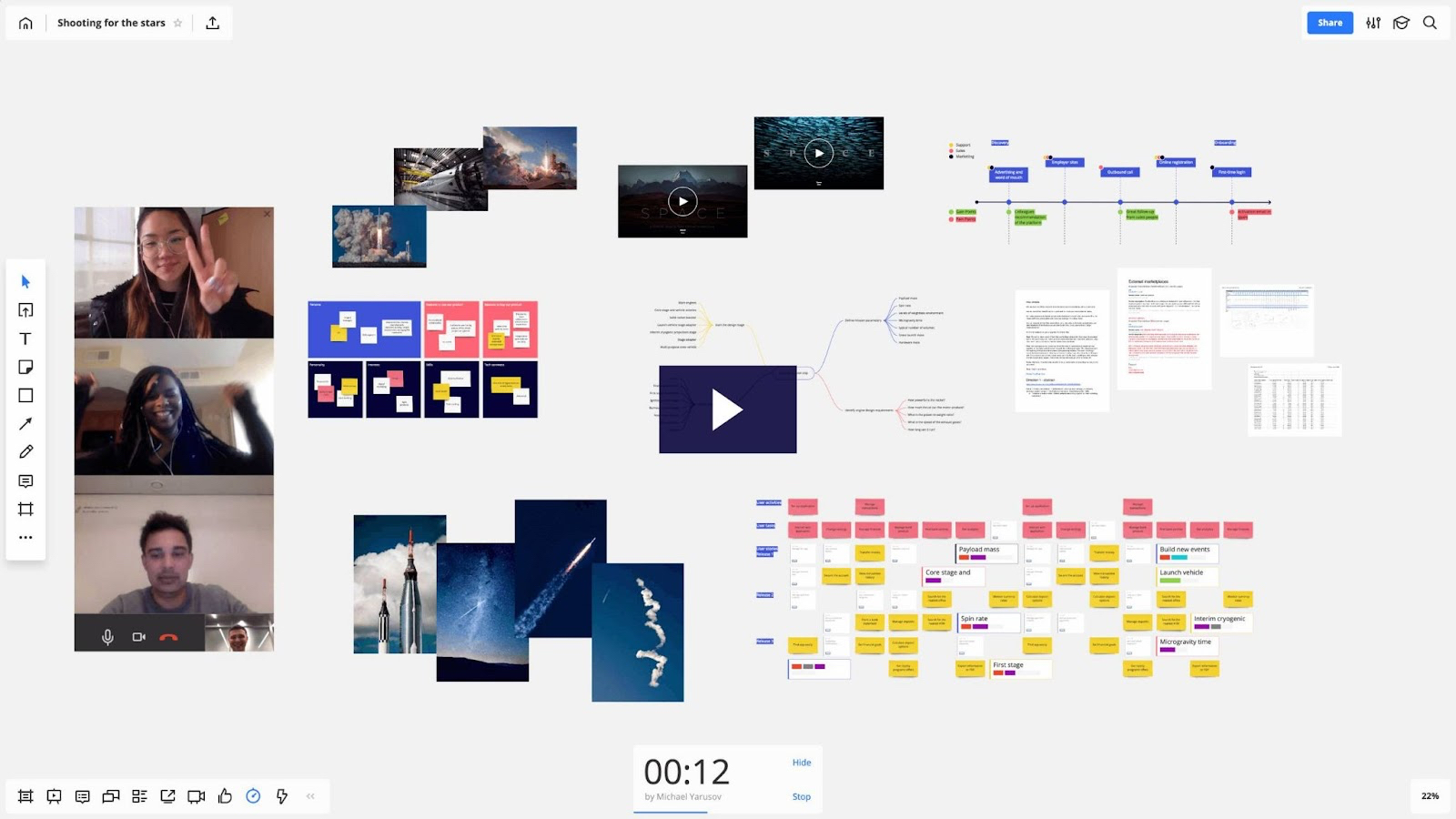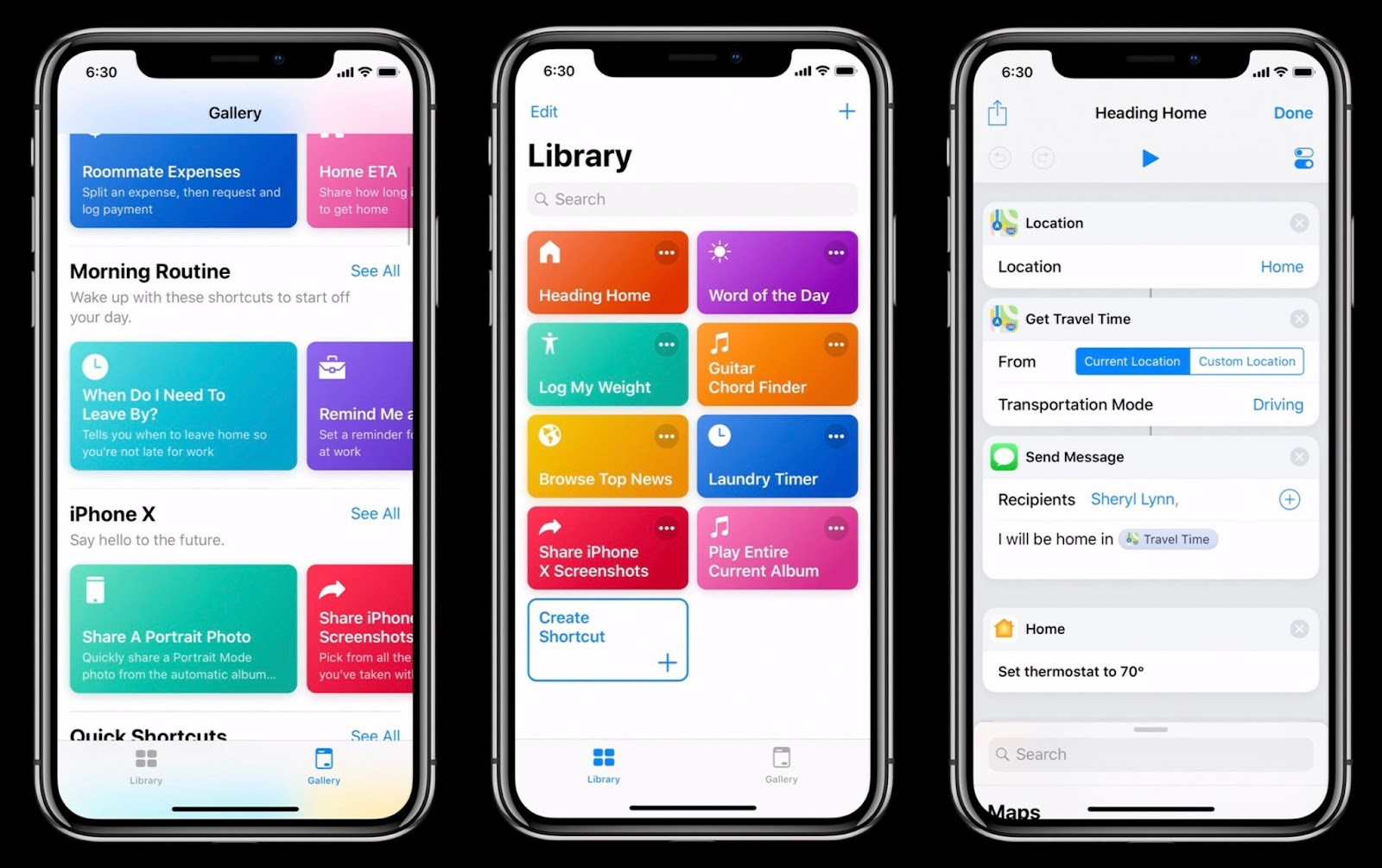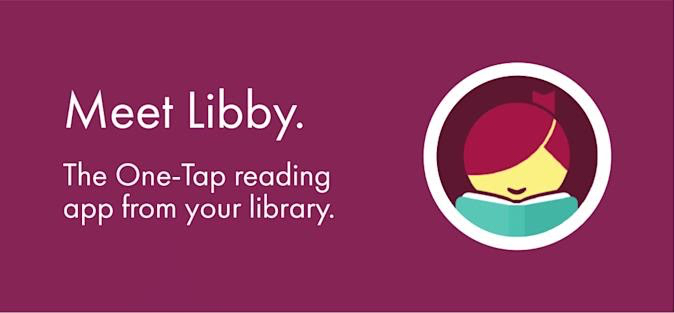Productivity is a laughable concept when ADHD is embedded in every fiber of your daily structure. Our ADHD usually handles productivity like this:
“Productivity? You wanna talk productivity? Productivity is managing the post-it notes on our desk for an hour before tossing them in the trash and starting over. Ha!”
You see, ADHD does not respect productivity. It is up to us, then, to enact our high mind and engage our ability to utilize technology. In other words, grab your devices because we are about to dig into some crispy productivity apps!
When running rampant in our purview, apps can be productivity black holes, sucking up all the task management techniques in sight until nothing remains but a vapid wasteland free from time constraints and structure. (Okay, that is a tad dramatic, but you get the point.)
Apps, when used sparingly, intelligently, purposefully, can be godsends for those who have ADHD. The most important thing to know when interacting with them, though, is when exactly to use them and when to put them down. (One app on this list, for instance, has a high risk of getting sucked into.)
But, never fear because we have gone ahead and reviewed tons of software applications to find the five best productivity apps for adults with ADHD to use. Try one or all of them out, and be sure to let us know which is your favorite that did not make the list.
(If you are receiving online ADHD treatment or in-person counseling, these apps are, by no means, a replacement of any kind. These are simply productivity apps to help you organize your work and personal time. They can be used in conjunction with productivity and attention-focusing techniques you may be employing already.)
1. Notion
Much has been ballyhooed about Notion, a productivity app built on a bevy of functionality and form. At its core, Notion is simply a database builder. But, when you add in the newly available API and all the integrations that it brings, you have an extremely powerful tool that can serve as an effective productivity hub for even the busiest, most distracted of people living with ADHD.
The allure of Notion is in its simplicity, clean UX, and the ability that it grants users to extend its functionality. Notion can be a simple table, or it can be a series of interconnected databases that speak to one another, deciphering and disseminating information into various buckets you set up beforehand.
Adults struggling with ADHD may find Notion overwhelming at first, and it can be. If you do not know where to start, try playing with this simple Habit Tracker to get used to some of the functions and commands. YouTube also has a ton of content on Notion setups if you ever find yourself stuck.
You can embed your Google calendar and other widgets; make checklists; build a custom CRM (customer relationship management) system; take meeting notes; create web pages; build a library of YouTube videos. Like Legos, your imagination is the limit with Notion.
Check out Notion’s robust template gallery for some ideas on what you can do with the app. Notion is also getting updated with new features all the time. Sign up here for free and see what the hype is about.
Available: MAC, iOS, Android, Web, Windows
2. Tick Tick
Task management can be tricky. When it comes to technology and applications that can handle the, ahem, task, everyone seems to have an opinion on which is best. There is Todoist, Trello, Asana, or any one of a million applications out there laying claim as the best task manager. How does one choose?
For adults with ADHD, a task manager needs to be able to handle a large swath of productivity functions while remaining simple enough to avoid becoming a distraction. Notion, as gloriously granular and moddable as it is, is borderline distracting because it has such a wide range of functionality.
Clickup is a great task manager. Unfortunately, it is also a great calendar, kanban board, project manager, workplace time clock, and so many other things that make it more of a distraction than a solution. While many task managers try to properly balance functionality with simplicity, none perhaps have done it as well as Tick Tick.
Tick Tick is, first, a gorgeous-looking app with an array of functions. It also manages to stick to the heart of task management without sacrificing useful implementations. The built-in calendar is simple to use and integrates with the task manager module, making it incredibly easy to add tasks to your calendar and vice versa.
TickTick Calendar – How to manage your tasks on Calendar
Tick Tick also integrates easily with Google calendar and other productivity apps that can help streamline your daily grind. It comes with a beautiful Focus timer–essentially a customizable Pomodoro tool–as well as a habit tracker, Eisenhower Matrix, and more.
Available: MAC, iOS, Android, Web, Windows
3. Miro
Digital whiteboards are currently a major trend in marketing technology. Almost daily, new apps are launched, or existing ones gain features that integrate virtual canvases, appealing to gadget enthusiasts and those who need a visual layout for their thoughts. For individuals with ADHD, quickly jotting down (or sometimes unloading) ideas onto a canvas can be an effective productivity tool.
Miro is one such app, allowing users to create sketches, project strategies, mind maps, embed videos, and checklists, among other features. Like Notion, Miro offers a variety of artifacts and modules for users to arrange their ideas however they prefer, providing the necessary tools to visualize thoughts.
With native video capabilities and real-time collaboration, Miro offers a streamlined, sleek experience for team projects. Writers, individuals with ADHD, and anyone working with information products will particularly benefit from its organizational features, making tasks like storyboarding, scheduling, and funnel building incredibly easy.
Available: MAC, iOS, Android, Web, Windows
4. Shortcuts
Those operating within the Apple ecosystem should already know how amazing Shortcuts is. Shortcuts is a tool for iPad and iOS that automates practically anything within those networks.
Want to save a webpage as a PDF or play your favorite podcast as soon as you link your Bluetooth audio device? Shortcuts can take care of that. The app also has a handy iOS widget that “smart rotates” your most-used shortcuts so that they are always within thumb’s reach.
Any person diagnosed with ADHD may know how difficult it is to have a smartphone in your hand. These devices can be a productivity nightmare, begging you to open and interact with every colorful button and addictive functionality. Shortcuts helps mitigate disaster by linking applications together, automating into one button press procedures that would typically take several.
Shortcuts comes stock on new iPads and iPhones. If you happened to delete it because you did not realize it was awesome–you are not alone–check it out at the App store here.
(Quick Tip: If you have picked any unique or helpful ideas for how to automate your phone from your online ADHD treatment sessions, you can add them to the Apple Shortcuts Library for other users to enjoy!)
Available: iPad, iOS
5. Libby
One way to cope with ADHD is to find a healthy activity you can expend energy on. That does not mean running around a track whenever you are feeling hyper. Expended energy can also be of the mental variety. Podcasts and audiobooks, for instance, make great companions for the ADHD afflicted.
Libby is an app that links to your existing library card, opening access to that library’s digital treasure trove of content, including music, books, magazines, audiobooks, comic books, and more. The best part is that access is included with your library card, so it is functionally free. (And if you do not have a library card, what are you waiting for?!)
For adults with ADHD that struggle with paying attention to the printed word long enough to comprehend it, audiobooks make a perfect alternative. Audiobooks not only are a great way to digest books, but listening to them may allow you to consume more books than reading alone (e.g., you can listen but not read while driving).
If you do not already know, books are a fantastic way to accumulate knowledge, sharpen existing skills, and add new physiological tools to your toolbox. They are not just great for individuals struggling with ADHD; they are great for society, the creative spirit, and anyone looking for a bit of escapism.
Also, if you are having trouble finding a good read, try this one.
Available: iOS, Android
There is no one-size-fits-all solution to productivity issues. Every person is different, so every person will have different ways of coping with ADHD. These apps work for us, and we hope they work for you too. You may only need one, or you might want to use all five to keep yourself focused. However you want to proceed, you should feel proud that you are taking a step to better yourself.
About the Author
Jenn Walker is a freelance writer, blogger, dog-enthusiast, and avid beachgoer operating out of Southern New Jersey.

Get 4 Free Sample Chapters of the Key To Study Book
Get access to advanced training, and a selection of free apps to train your reading speed and visual memory